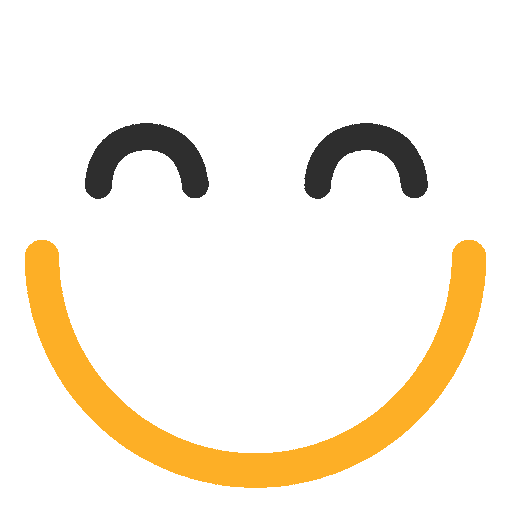Member Availability Prioritized
Member Availability Prioritized can be configured per Assignment Group and turned on/off per Assignment Group. If turned on, it will prioritize available members when selecting records from the queues. It is to handle situations where members' availability is constrained I.e. only a few members are available at a time and we need to assess a lot of records to see which ones match them ( the opposite is where lots of members are available to be assigned at any one time, and we need to assess and/or compare a lot of members to find the best one out of them to assign to). If turned off, it will not prioritize available members when selecting records from the queues.
Latest (version 4.736.1 or later)
In the latest release, a further optimization has been added when the 'Member Availability Feature' is turned ON and there are no members available with capacity, Q-assign will look into load points and then fetch records for the assignment group to process. For example, we have an assignment group with some action rules for unassigned records. The members are not at capacity to take more records, so Q-assign will proceed with fetching records and then further run the action rule on those un-assigned records.
How to configure “Member Availability Prioritized” in an Assignment Group
- Go to QA Assignment Group (AG) tab
- Open and edit the Assignment Group
- Check the “Member Availability Prioritized” option in an AG.
Please see the screenshot below:

Please contact us at support@ortooapps.com for any questions.
.png?Policy=eyJTdGF0ZW1lbnQiOlt7IlJlc291cmNlIjoiaHR0cHM6Ly9kemY4dnF2MjRlcWhnLmNsb3VkZnJvbnQubmV0L3VzZXJmaWxlcy8yMzgxLzQ0MDcvTWljcm9zb2Z0VGVhbXMtaW1hZ2VfKDUpLnBuZyIsIkNvbmRpdGlvbiI6eyJEYXRlTGVzc1RoYW4iOnsiQVdTOkVwb2NoVGltZSI6MTc2MzE2ODIyNn19fV19&Signature=Z4lo5Da0vxuhAMY2P1BAeMkhX7ZzQBT4lAESSyD~8SjW~9kOCkTrdMrX9VErI8DuSy7ey43doRrFlSyamQjldl1nLU8LXeRNf4BR32KDUbu1LMNuipN4kEv1rav2zCIEzbvdlDk1wHin5p~WkRghuYvClxVWjHzEM65bwcIiXLlfi3PX4E-B4I~BYbcE0RDZLZ7b5xD78QAZOpvepEBtm~4nuUzJ-aVyDqEkn8Q6oUeK-0zQwz2GfUMQOnp7JKeHA--w77h8Ye9DdadUu6cvsGNyBIgf~dho82sEWaZ8tybEhlJ0eoTicMWNjP6JMcEKJS7AQIB-H1uNZhy0vIrBjg__&Key-Pair-Id=K2TK3EG287XSFC)