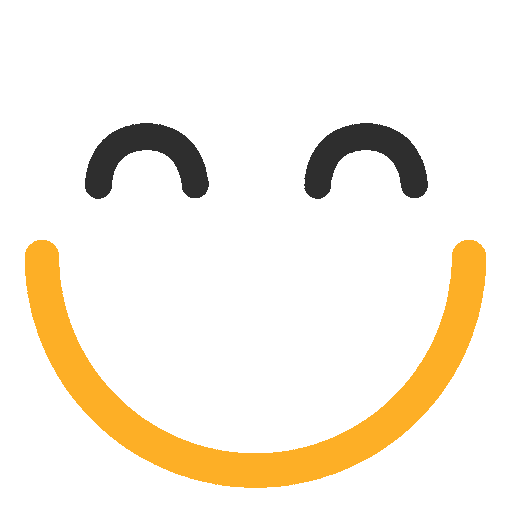Adding Related Log Entries View to an Object Record
Logging Service in Q-assign provides a record related Log Entries view which can be added to any object record page, and it will contain all the related log entries. Basically, it lists down all the log entries in which the respective record has any participation in.
How to add 'Log Entries related to Record View' component to an object record page?
In order to add 'Log Entries related to Record View' component, please follow the mentioned steps.
- Go to the page where you want to add the component. For example, it can be a case/lead record.
- Click on the gear icon and click Edit Page.

- From the Lightning App Builder - Custom- Managed components, we can drag the following highlighted component to any place of our choice on the page:

- Next, you can Save and Activate your record page.
- Upon coming back to the respective record page, you will now see the related log entries component with log entries as shown below:

Please contact us at support@ortooapps.com for any questions.
.png?Policy=eyJTdGF0ZW1lbnQiOlt7IlJlc291cmNlIjoiaHR0cHM6Ly9kemY4dnF2MjRlcWhnLmNsb3VkZnJvbnQubmV0L3VzZXJmaWxlcy8yMzgxLzQ0MDcvTWljcm9zb2Z0VGVhbXMtaW1hZ2VfKDUpLnBuZyIsIkNvbmRpdGlvbiI6eyJEYXRlTGVzc1RoYW4iOnsiQVdTOkVwb2NoVGltZSI6MTc2MjY2Mjg0NH19fV19&Signature=n1RszMUtG3oRL4fhtiy1cY003KfC5r25zYzuTXe~PYP2CXp5dK5tCQBhmoHFm9VhFT9iRh1GuPgkc9nc2EAkHbGaJrJ0vTPHC-cmZw5d8YAQJxGTg5tVqwDyeY~veYskb7Jwow1MbP-SoF2BnOwdsR6hLivA-OYKvk1zKvCvpBefCxoA0TzulrGN20I7aBttl2wwUBpEaPBQsX2oYYOdIoECrTEZLMy14YJb3M8jxc3IhtD72hIkGbNbgsKx1rdbImAKgiGqFb1ZHNCtte21Vr0LG4vb7JL82PDAXn1o99arKwdkkFPlYeMSbW0sUHndDBWROY3dhNNmXdEaA1egQg__&Key-Pair-Id=K2TK3EG287XSFC)